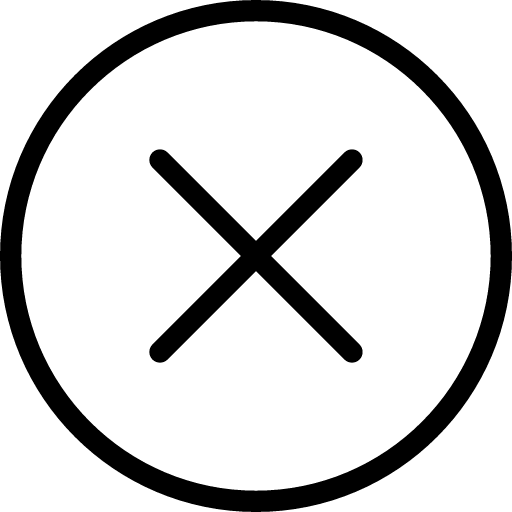Unleash Your Creativity with AI Design Generators
Struggling with design? AI design generators can help. This list of the top 10 AI design generators empowers you to create stunning visuals, regardless of your skill level. Discover the perfect tool for your needs, whether you're designing a custom t-shirt, generating unique artwork, or exploring new creative avenues. From established platforms like DALL-E 3 and Midjourney to emerging tools like Leonardo.AI and Canva Text to Image, we'll cover the pros and cons of each AI design generator so you can quickly find the best fit for your creative projects.
1. ThisShirtExists.com
ThisShirtExists.com stands out as a leading AI design generator that empowers users to create unique, personalized apparel. Forget generic designs; this platform lets you transform any text prompt into wearable art. Imagine a t-shirt emblazoned with a "cyberpunk giraffe in space" or a hoodie showcasing a "neon jellyfish dreamscape"—ThisShirtExists.com makes it a reality. This innovative approach caters to a broad audience, including creative gift seekers, tech-savvy shoppers, and fashion-forward individuals looking for a personalized statement piece. With an easy-to-use interface and affordable pricing starting at 29,99€, it provides a seamless blend of imagination and technology.
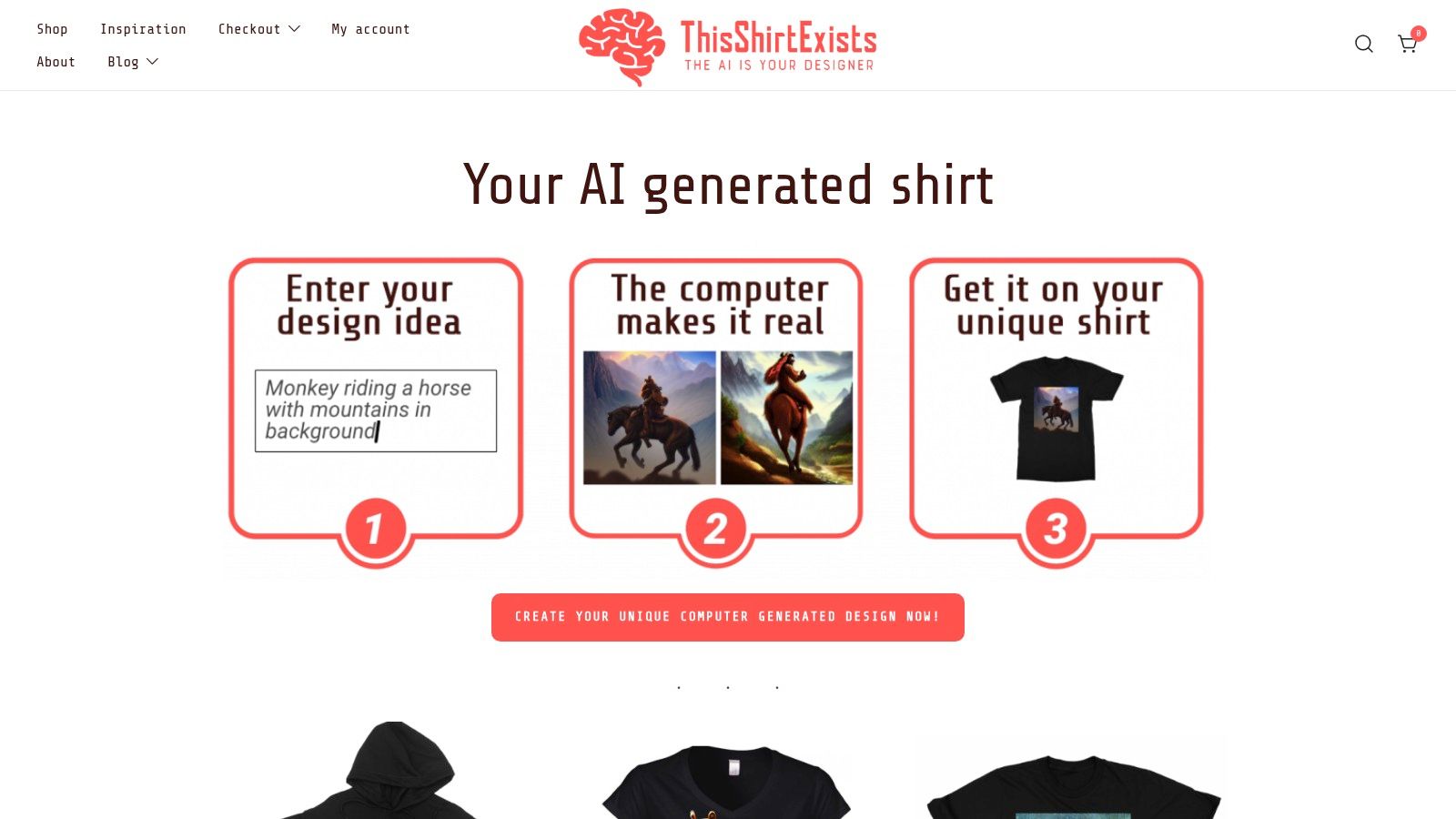
This AI design generator deserves its place on this list due to its unique ability to bridge the gap between creative vision and tangible product. While other platforms might offer design tools, ThisShirtExists.com focuses specifically on generating wearable art based on user-provided text descriptions. This streamlined process removes the need for complex design software or artistic expertise, making personalized apparel accessible to everyone. Simply input your idea, and let the AI do the heavy lifting. You can then choose from a variety of high-quality apparel options, including t-shirts, hoodies, and v-necks, ensuring your unique design finds the perfect canvas. You can Learn more about ThisShirtExists.com to explore their available designs.
The affordability of ThisShirtExists.com, with prices starting at 29,99€, further adds to its appeal. It provides an accessible entry point for anyone interested in exploring AI-powered design. The instant design generation feature also contributes to a highly satisfying user experience, eliminating the long wait times often associated with custom apparel creation.
Pros:
- Unique, AI-generated, one-of-a-kind designs
- Highly customizable and personalized artwork
- Variety of high-quality apparel options (t-shirts, hoodies, v-necks)
- User-friendly experience that encourages creativity
- Affordably priced with instant design generation
Cons:
- Limited customer reviews/testimonials available
- Results may vary based on the text descriptions provided (experimentation may be required to achieve desired results)
ThisShirtExists.com’s combination of user-friendly design, affordable pricing, and unique AI capabilities makes it a powerful tool for anyone seeking personalized apparel. Whether you're looking for a unique birthday gift, a conversation-starting outfit, or a way to express your creativity through fashion, this AI design generator offers a compelling solution. The platform's focus on simplicity and customization ensures that even those with no design experience can bring their wildest apparel ideas to life.
2. Midjourney
Midjourney is a leading AI design generator renowned for its ability to create stunningly artistic visuals from simple text prompts. This makes it a powerful tool for anyone looking to generate high-quality images, from creative gift seekers and tech-savvy shoppers to fashion-forward individuals, AI enthusiasts, and custom apparel aficionados. Its strength lies in producing sophisticated imagery with impressive detail and artistic qualities, setting it apart from other AI art generators. This focus on aesthetic output makes it a favorite among designers, artists, and other creatives seeking an AI partner to help them visualize their ideas. Whether you're designing a unique gift, exploring new fashion trends, or simply experimenting with AI-powered art, Midjourney offers a unique blend of artistry and technology.
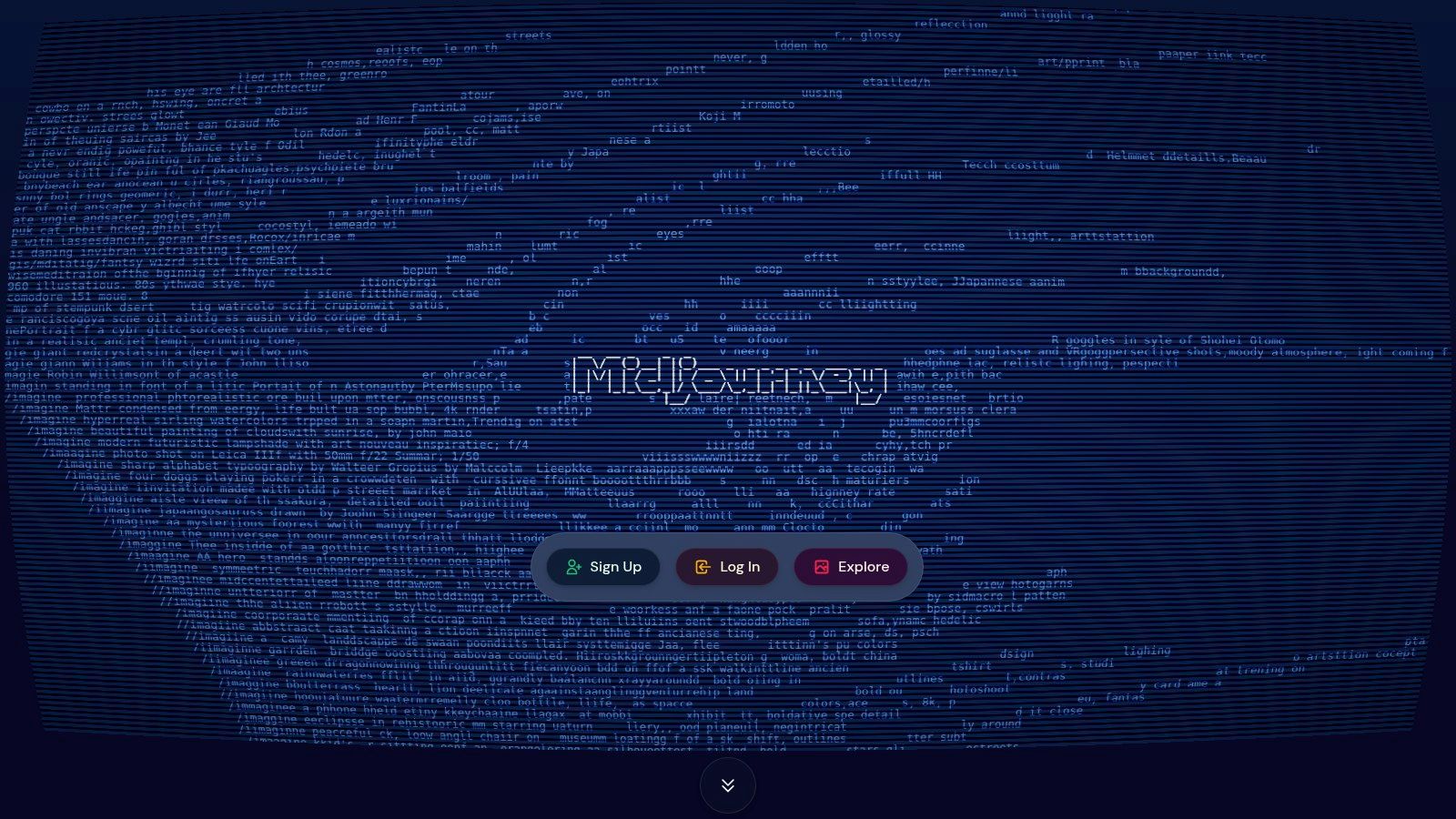
Unlike some other AI design generators that prioritize photorealism, Midjourney excels in creating images with a distinct artistic flair. Think of it as having a digital artist at your fingertips, ready to translate your text descriptions into visually captivating artwork. This makes it particularly well-suited for projects requiring imaginative concepts, intricate compositions, and stylistic experimentation. Imagine crafting a personalized gift featuring a fantastical creature or designing a custom apparel piece with a unique, AI-generated pattern. Midjourney empowers you to bring these visions to life.
Midjourney operates primarily through a Discord server. While this provides a vibrant, community-driven learning environment with shared galleries and prompt inspiration, it can also be a slight learning curve for users unfamiliar with the platform. The Discord interface is where you submit your text prompts and receive the generated images. The platform offers multiple image variations for each prompt, allowing you to select the best fit and further upscale your chosen design for higher resolution. Advanced features include style control and aspect ratio adjustments, granting you considerable control over the final output.
Midjourney’s subscription model starts at $10/month, offering different levels of access based on your needs. While the lack of a free tier might be a drawback for some, the quality of the output and the continuous development of the platform through regular model updates justify the investment for serious users. The active community also provides valuable support and inspiration, helping you master the art of crafting effective prompts.
Key Features and Benefits:
- Exceptional Visual Quality: Produces stunning, artistic visuals with remarkable detail.
- Discord Integration: Leverages a thriving community for inspiration and learning.
- Advanced Controls: Offers style control, aspect ratio options, and upscaling capabilities.
- Regular Updates: Benefits from continuous improvement through model updates.
- Versatile Image Generation: Excels at creating fantasy, realistic, and stylized imagery.
Pros:
- Exceptional visual quality with artistic flair
- Robust community for inspiration and learning
- Good handling of complex concepts and compositions
- Strong at creating fantasy, realistic, and stylized imagery
Cons:
- Subscription-based with no free tier (starting at $10/month)
- Discord-only interface may be unfamiliar to some users
- Limited direct integration with design software
- Queue times during high traffic periods
Website: https://www.midjourney.com
Midjourney deserves its place on this list because it offers a unique approach to AI design generation. It prioritizes artistic expression and provides a powerful platform for creating visually stunning imagery. While the Discord interface and subscription model may present minor hurdles, the quality of the output and the vibrant community make Midjourney a compelling choice for anyone seeking an AI-powered artistic collaborator. Its strengths lie in its ability to handle complex compositions, stylistic variations, and fantastical concepts, making it an invaluable tool for designers, artists, and anyone looking to push the boundaries of creative expression with AI.
3. DALL-E 3 by OpenAI
DALL-E 3 stands out as a leading AI design generator, transforming the way creatives bring their visions to life. Its seamless integration with ChatGPT allows users to describe their desired image in natural language, making it incredibly user-friendly. This AI image generation model excels at creating detailed, realistic images from complex text descriptions, making it a powerful tool for various applications. Whether you're a seasoned designer or just starting to explore the world of AI-generated art, DALL-E 3 offers a compelling blend of power and accessibility, pushing the boundaries of what's possible with AI in the realm of design. It's an exceptional choice for anyone seeking high-quality, customized visuals, earning its place on this list for its superior text comprehension and the stunningly detailed results it produces.
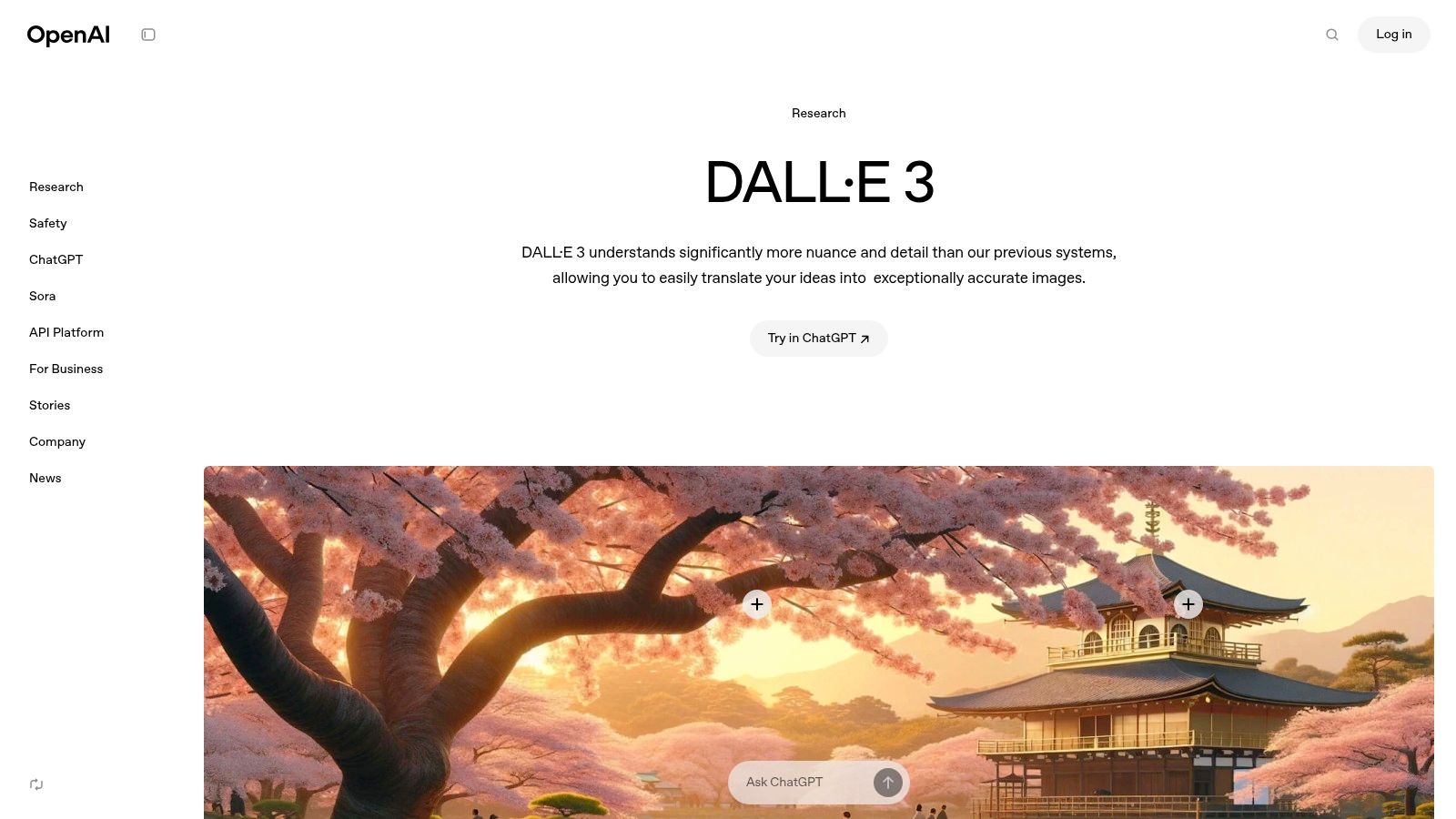
For creative gift seekers, imagine generating unique and personalized presents by simply describing your vision to DALL-E 3. Tech-savvy shoppers can visualize custom product designs before they even exist. Fashion-forward individuals can experiment with AI-generated apparel patterns and styles, pushing the boundaries of personal expression. AI enthusiasts will appreciate the advanced text-to-image generation and ChatGPT integration, while custom apparel aficionados can create one-of-a-kind designs with unparalleled ease.
One of DALL-E 3’s key strengths is its deep integration with ChatGPT. This allows for nuanced prompt refinement, resulting in images that closely align with the user’s intent. This powerful combination eliminates the need for complex prompting techniques often required by other AI design generators. You can describe your desired outcome conversationally, and ChatGPT helps translate your ideas into a prompt DALL-E 3 understands perfectly. The high-resolution output (1024×1024, 1024×1792, or 1792×1024) ensures professional-quality images suitable for a variety of applications, from web design to print media.
DALL-E 3 boasts advanced features like content policy filters, ensuring responsible AI image generation by preventing the creation of harmful or inappropriate content. It also offers the flexibility to generate images in various artistic styles, though its stylistic range might be slightly less extensive than some competitors. Full access to DALL-E 3 is currently available via a premium ChatGPT Plus subscription. While a free tier isn't available, the subscription unlocks the power of both ChatGPT and DALL-E 3, making it a valuable investment for serious creatives. Developers can also integrate DALL-E 3 into their applications using the available API, opening up exciting possibilities for custom workflows. Keep in mind that usage is subject to rate limits to manage server load.
Pros:
- Superior text prompt comprehension: Understands complex and nuanced descriptions.
- Highly detailed and accurate visualizations: Produces high-quality, realistic images.
- User-friendly interface through ChatGPT: Simplifies the image generation process.
- Available via API for developers: Offers integration possibilities for custom applications.
Cons:
- Premium subscription required: Full access requires a ChatGPT Plus subscription.
- More limited artistic diversity compared to some competitors: May not cover all artistic styles.
- Content restrictions: Cannot generate certain types of content due to safety guidelines.
- Rate limits: Usage is subject to limits on the number of image generations.
Website: https://openai.com/dall-e-3
4. Stable Diffusion
Stable Diffusion is a leading contender in the world of AI design generators, offering a powerful and versatile open-source approach to image creation. It's a game-changer for anyone from AI enthusiasts to custom apparel aficionados looking to generate unique, high-quality visuals. Unlike some other AI design generators that restrict access or limit customization, Stable Diffusion democratizes the process, enabling users to explore their creativity with remarkable freedom. Its open-source nature makes it a particularly attractive option for tech-savvy shoppers and those seeking a privacy-focused solution. This makes it highly deserving of its place on this list of top AI design generators.
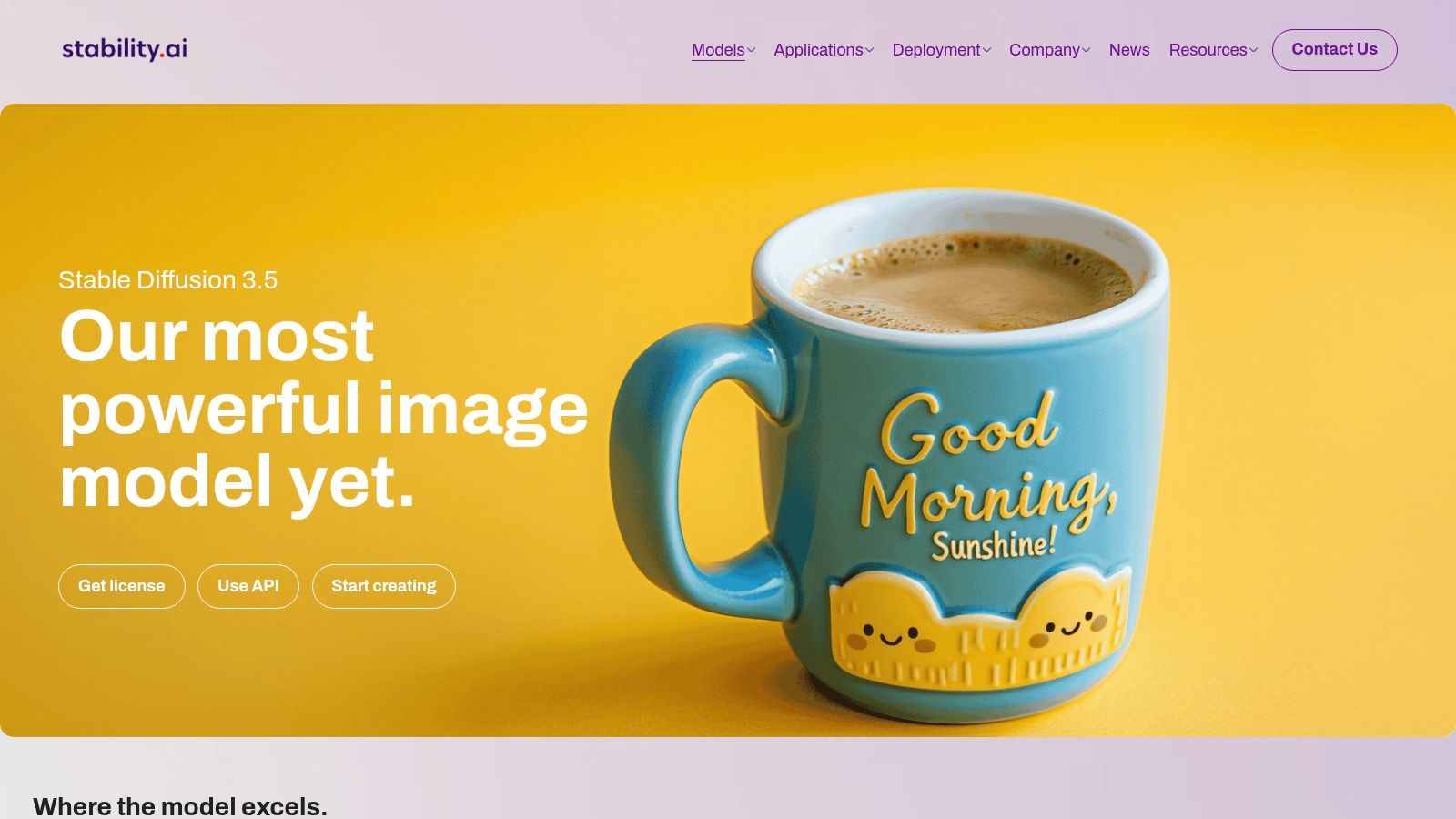
One of Stable Diffusion's most compelling features is its flexibility. You can run it locally on your own hardware, giving you complete control over your data and creations. For those less inclined to wrestle with technical setups, various affordable cloud-based options are available. This allows creative gift seekers and fashion-forward individuals to easily experiment with AI-generated art without a significant investment. Imagine crafting personalized gifts featuring unique AI-generated designs or visualizing custom apparel concepts with unprecedented ease.
Stable Diffusion's capabilities extend beyond simple text-to-image generation. It supports a wide range of functionalities including image-to-image transformations (allowing you to reimagine existing images), inpainting (filling in missing parts of an image), and outpainting (extending an image beyond its original boundaries). ControlNet extensions offer an even greater level of precision, allowing for fine-grained control over elements like pose, depth, and edges. Negative prompting, a feature that lets you specify what you don't want to see in the generated image, further refines the results, ensuring your creations match your vision.
The thriving community surrounding Stable Diffusion continually develops custom models and embeddings that cater to specialized styles, making it an exceptionally versatile ai design generator. Whether you're looking for photorealistic renders, anime aesthetics, or abstract art, there's likely a model tailored to your needs. This community-driven development is constantly expanding the possibilities of what you can achieve with Stable Diffusion.
Pricing and Technical Requirements: Stable Diffusion itself is free to use. However, running it locally requires a compatible graphics card (GPU) with sufficient VRAM. Cloud-based solutions offer a more accessible entry point, with costs varying depending on usage.
Pros:
- Free to use: Leverage its power without licensing fees when running locally.
- Extensive customization: Tailor your output with models, extensions, and parameters.
- Privacy-focused: Maintain control over your data by running it on your own hardware.
- Vibrant community: Benefit from continuous improvements and new features.
Cons:
- Technical knowledge required for optimal local setup: Setting up and maintaining a local instance can be challenging for beginners.
- Hardware requirements: Running locally necessitates a powerful GPU.
- Less intuitive than commercial alternatives: The interface and workflow can be less user-friendly than some paid options.
- Quality can vary: Results depend heavily on the models and settings used.
Implementation Tips:
- Start with pre-built cloud-based solutions if you're new to AI art generation.
- Explore different models and embeddings to find styles that suit your needs.
- Experiment with negative prompting to refine your image outputs.
- Join the Stable Diffusion community forums for tips, tutorials, and support.
Website: https://stability.ai/stable-diffusion
Stable Diffusion stands out as a robust and adaptable AI design generator. While it requires some technical know-how for optimal local setup, the potential for creative exploration and customization makes it an invaluable tool for anyone looking to harness the power of AI in their design process. Whether you’re a seasoned AI enthusiast or just beginning to explore the world of AI-generated art, Stable Diffusion offers a powerful and flexible platform to bring your creative vision to life.
5. Adobe Firefly
Adobe Firefly is a powerful AI design generator specifically created for commercial use and seamlessly integrates with Adobe's Creative Cloud suite. This makes it a standout tool for professional designers and anyone seeking to create commercially viable artwork. Unlike many other AI art generators, Firefly focuses on responsible AI by primarily training its models on licensed content, public domain material, and Adobe Stock. This significantly reduces copyright concerns, a critical aspect for commercial projects. Firefly excels in providing practical solutions for generating marketing materials, social media graphics, website assets, and more, making it a valuable asset for businesses and creative professionals.
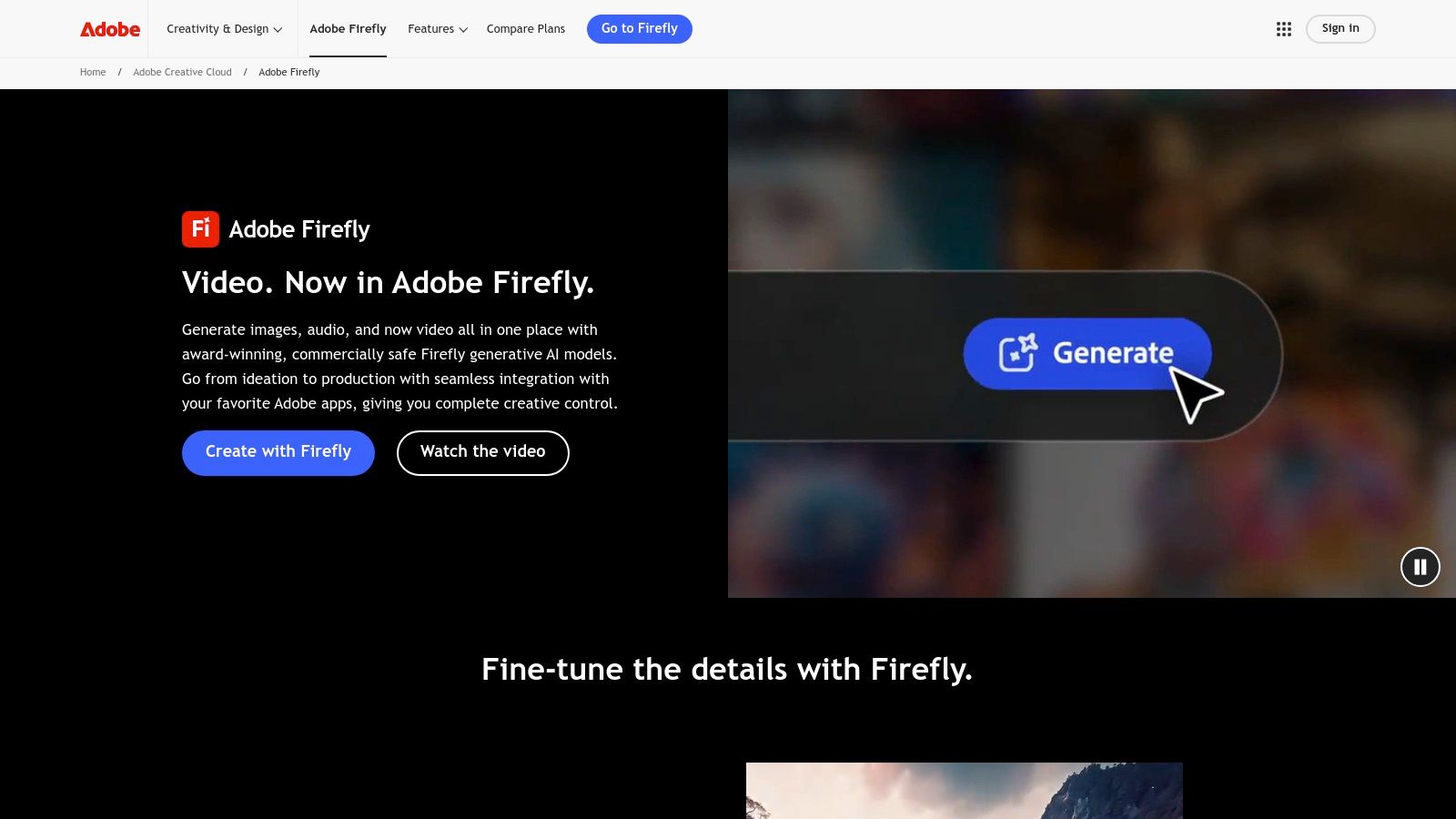
Its key features include text-to-image generation, text effects, and the creation of vector graphics. These functionalities are directly integrated within familiar applications like Photoshop and Illustrator, streamlining the design workflow for existing Adobe users. Features like Generative Fill and Generative Expand further empower designers to edit images in innovative ways, directly within their existing workflow. If you’re looking for a tool to generate unique design elements for custom apparel, marketing materials, or even website mockups, Firefly offers a potent set of features. For instance, imagine generating unique text effects for a t-shirt design directly within Photoshop or crafting a captivating social media graphic using AI-generated imagery without worrying about copyright infringement. Learn more about Adobe Firefly for details on how it can revolutionize your creative workflow.
While other ai design generators may offer a wider range of artistic styles, Firefly’s strength lies in its integration with the Adobe ecosystem and its focus on legal compliance. This positions Firefly as an ideal choice for businesses, marketing professionals, and designers needing assurance regarding usage rights. Compared to standalone AI art tools, Firefly provides a more streamlined and legally secure workflow for professional applications.
Pros:
- Designed for commercial use with appropriate rights clearance.
- Seamless workflow with Adobe Creative Cloud software.
- Focus on ethical AI development and transparency with Content Credentials.
- Purpose-built tools for professional designers.
Cons:
- Requires an Adobe Creative Cloud subscription for full functionality.
- May be more limited in some creative capabilities compared to art-focused generators.
- Some features found in competitors are still in development.
- Higher cost compared to standalone AI art tools.
Pricing and Technical Requirements:
Firefly is integrated into Adobe's Creative Cloud subscription plans. Access to Firefly's features depends on your specific Creative Cloud plan. Technical requirements are generally aligned with the Adobe Creative Cloud applications you are using. You can find details on pricing and system requirements on the Adobe website. Firefly earns its place on this list because of its direct integration into the Adobe suite, commercial readiness, and emphasis on ethical AI practices. It bridges the gap between AI-powered creativity and professional design workflows, offering a unique and valuable solution for a broad audience, from individual designers to large creative teams. Visit the Adobe Firefly website for more information.
6. Canva Text to Image
Canva Text to Image is a powerful AI design generator integrated directly into the popular Canva design platform. This seamless integration allows users to generate unique images from text prompts without disrupting their workflow. It's a particularly valuable tool for marketers, social media managers, and casual designers looking to quickly create visuals without needing advanced technical skills or separate AI art platforms. It's an ideal solution for anyone looking to incorporate AI-generated imagery directly into presentations, social media graphics, website assets, and other visual content.
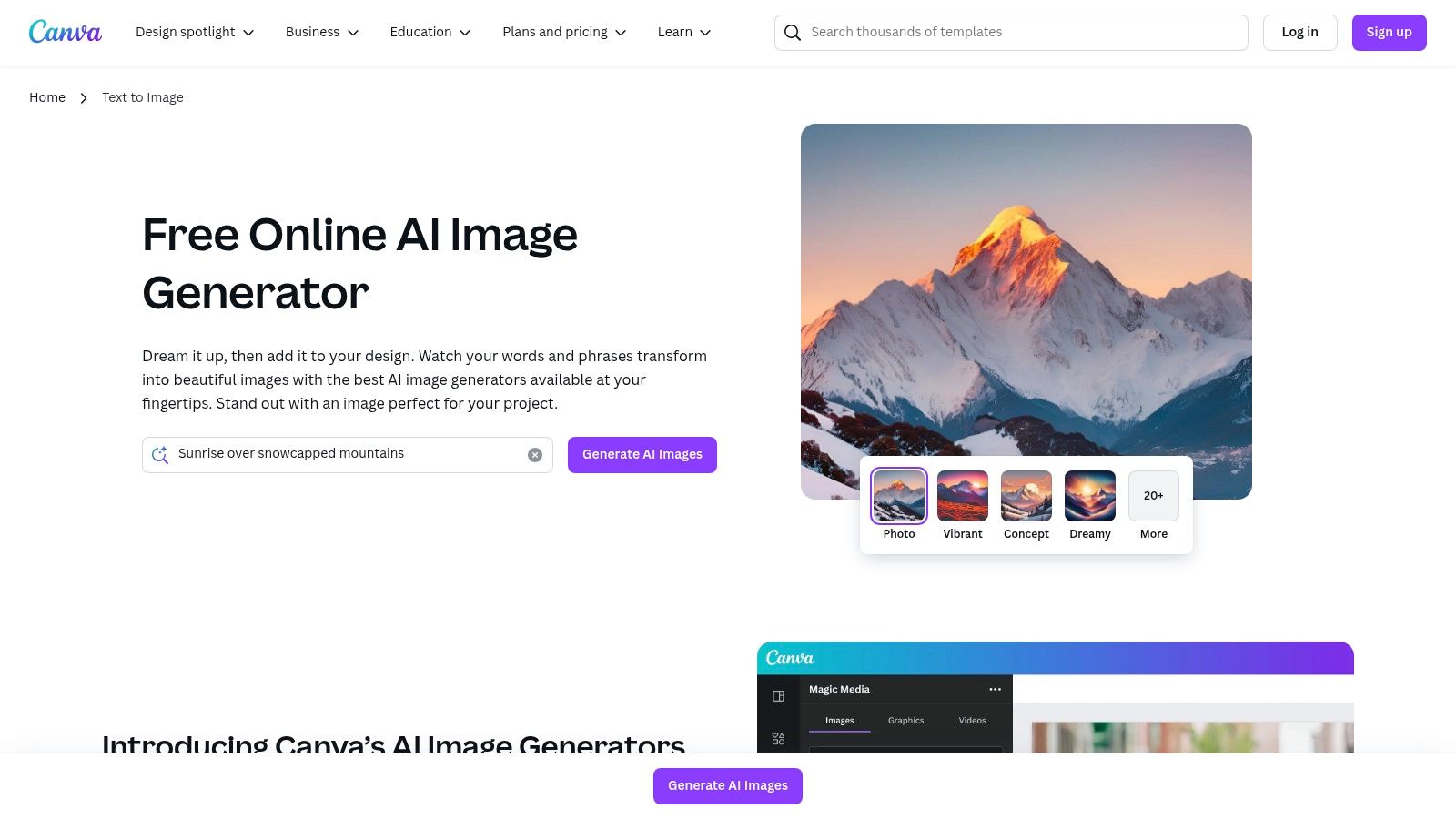
For example, imagine you're a fashion-forward individual creating a mood board for a new clothing line. Simply type in a descriptive prompt like "futuristic cyberpunk streetwear outfit, vibrant neon colors, intricate details," and Canva will generate a variety of images matching your vision. You can then instantly incorporate these AI-generated images into your mood board, saving valuable time and effort. Similarly, tech-savvy shoppers looking to create personalized gifts could use Canva Text to Image to design custom t-shirts, mugs, or posters with AI-generated art based on their loved one's interests. The possibilities for creative gift-giving are truly expanded with this AI design generator.
Canva Text to Image earns its place on this list due to its accessibility and tight integration within the Canva ecosystem. Its simple text prompt interface makes AI image generation achievable for beginners, while seasoned Canva users will appreciate the streamlined workflow. Key features include one-click addition of generated images to Canva designs, style variations, and basic customization options. Furthermore, Canva grants commercial usage rights for generated content, a significant advantage for marketers and businesses.
Pricing and Technical Requirements: Canva Text to Image is primarily a feature of Canva Pro. While some limited functionality might be available on the free tier, subscribing to Canva Pro unlocks the full potential of the tool, including generous generation limits. There are no specific technical requirements beyond a device capable of running Canva (desktop or mobile).
Comparison with Similar Tools: While Canva Text to Image offers unparalleled ease of use within the Canva platform, its capabilities are less extensive than dedicated AI art platforms like Midjourney or Dall-E 2. These specialized tools offer finer control over image parameters and often produce higher-quality results, albeit with a steeper learning curve and typically a higher cost. Canva Text to Image prioritizes simplicity and integration, making it an excellent choice for quick design iterations and less complex image needs, but perhaps not the optimal solution for highly detailed or stylized artistic endeavors.
Implementation Tips: To get started, simply open a Canva design and locate the "Apps" section. Find the "Text to Image" app and type your desired prompt into the text box. Experiment with different phrasing and keywords to achieve the desired results. Once generated, images can be seamlessly dragged and dropped into your design, edited, and combined with other Canva elements.
Pros:
- Extremely user-friendly interface requiring no technical knowledge
- Seamless workflow integration for existing Canva users
- Included in Canva Pro subscription with generous generation limits
- Generated images instantly available for use in designs
- Commercial usage rights
Cons:
- Less advanced capabilities than dedicated AI art platforms
- Limited customization options and parameters
- Quality not matching specialized tools like Midjourney
- Requires Canva Pro subscription for full access
Website: https://www.canva.com/features/ai-image-generator/
7. Runway Gen-2: The Future of Video is Here
Runway Gen-2 is pushing the boundaries of what's possible with AI design generators, focusing specifically on the dynamic world of video. While many AI tools excel at generating static images, Runway Gen-2 takes it a step further, empowering users to create stunning video content from simple text prompts, modify existing videos with AI magic, and even transform still images into moving masterpieces. This makes it a game-changer for anyone looking to explore the exciting potential of AI-driven video creation, from professional filmmakers and content creators to AI enthusiasts and tech-savvy shoppers eager to experiment with the latest innovations.
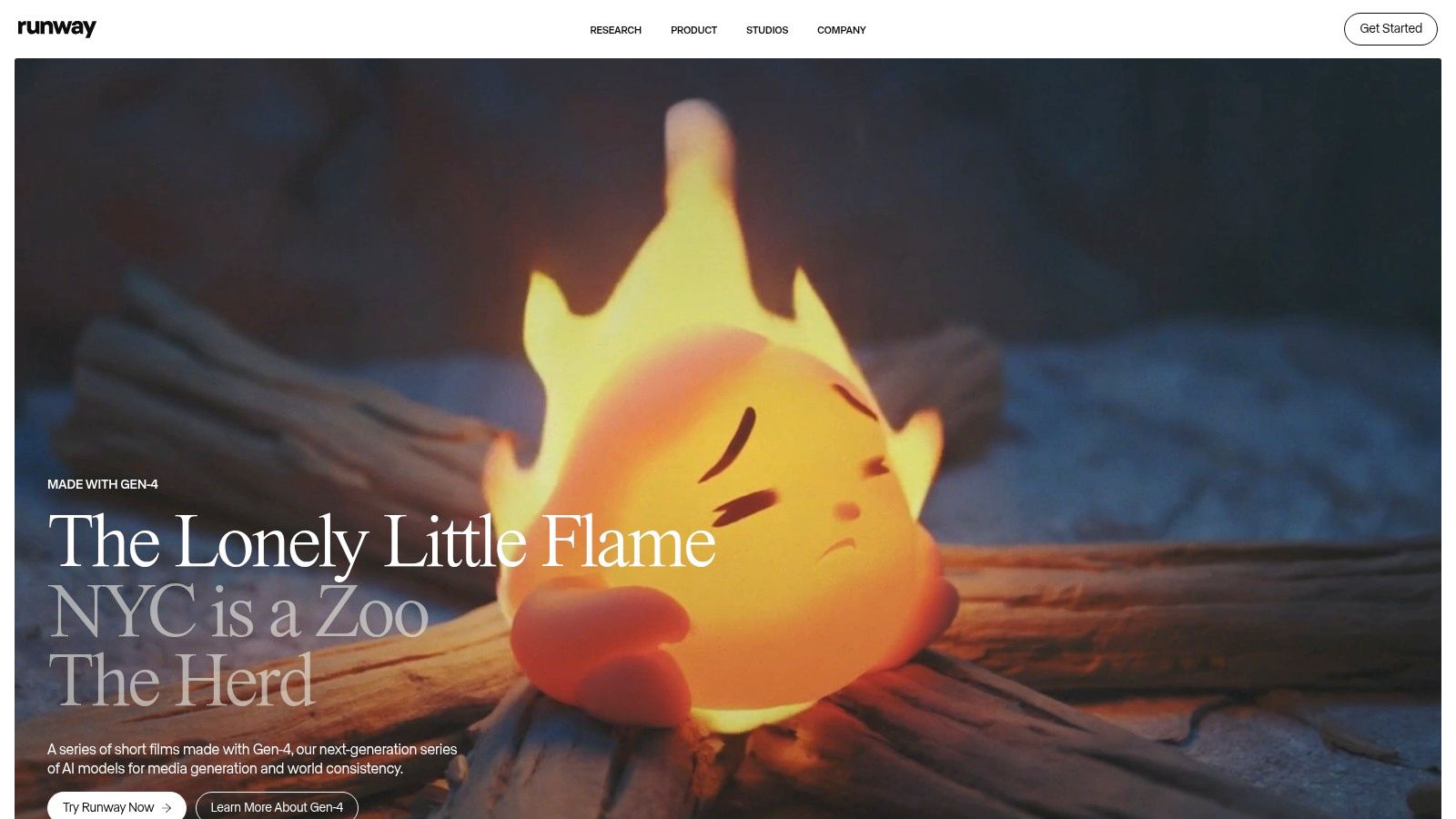
Imagine transforming a simple sketch into a fully animated sequence, or turning a product photo into a dynamic promotional video. With Runway Gen-2, these possibilities become realities. Its text-to-video and image-to-video capabilities are industry-leading, opening doors for a new era of visual storytelling. The platform goes beyond basic generation, offering advanced video editing and transformation tools, including frame interpolation and AI-powered motion generation. Need to create seamless transitions or add realistic movement to static elements? Runway Gen-2 has you covered. It even provides high-quality image generation with granular control, making it a versatile tool for various creative projects.
For fashion-forward individuals and custom apparel aficionados, Runway Gen-2 offers unique opportunities to visualize designs in motion. Imagine showcasing a new clothing line with a video generated directly from your sketches, or creating personalized animations for gifts. Tech-savvy shoppers and AI enthusiasts will appreciate the cutting-edge nature of this platform and its regular updates incorporating the latest advancements in AI.
Runway Gen-2's collaborative workspace makes it ideal for professional teams. Multiple users can work together seamlessly on projects, streamlining the creative process. While its sophisticated features cater to serious content creators, its intuitive interface allows even beginners to explore the world of AI video generation.
However, this power comes at a price. Runway Gen-2 is positioned at the higher end of the pricing spectrum for AI design generators, with a basic plan starting at $15/month. The full potential of its feature set requires a steeper learning curve compared to simpler tools. The computationally intensive processes involved in video generation can also be time-consuming, especially for complex projects. Finally, some of the most advanced features are locked behind higher-tier subscription plans.
Despite these drawbacks, Runway Gen-2's comprehensive suite of creative AI tools, particularly its groundbreaking video generation capabilities, justifies its place on this list. For anyone serious about exploring the future of visual content creation, Runway Gen-2 offers an unparalleled toolkit. You can explore their offerings further at https://runwayml.com. If you're willing to invest the time and resources to master its features, Runway Gen-2 can unlock a world of creative possibilities.
8. Leonardo.AI
Leonardo.AI is a powerful ai design generator geared towards game developers, artists, and other creative professionals seeking a versatile tool for generating high-quality assets. Its strength lies in its extensive customization options, allowing users to go beyond pre-set styles and actually train their own AI models on specific visual concepts. Imagine needing consistent character designs for your game, or maintaining a specific aesthetic across multiple marketing materials; Leonardo.AI empowers you to establish and reproduce that desired look and feel. This makes it an invaluable asset for maintaining consistent visual identities across complex projects and productions, setting it apart from many other ai design generators available.
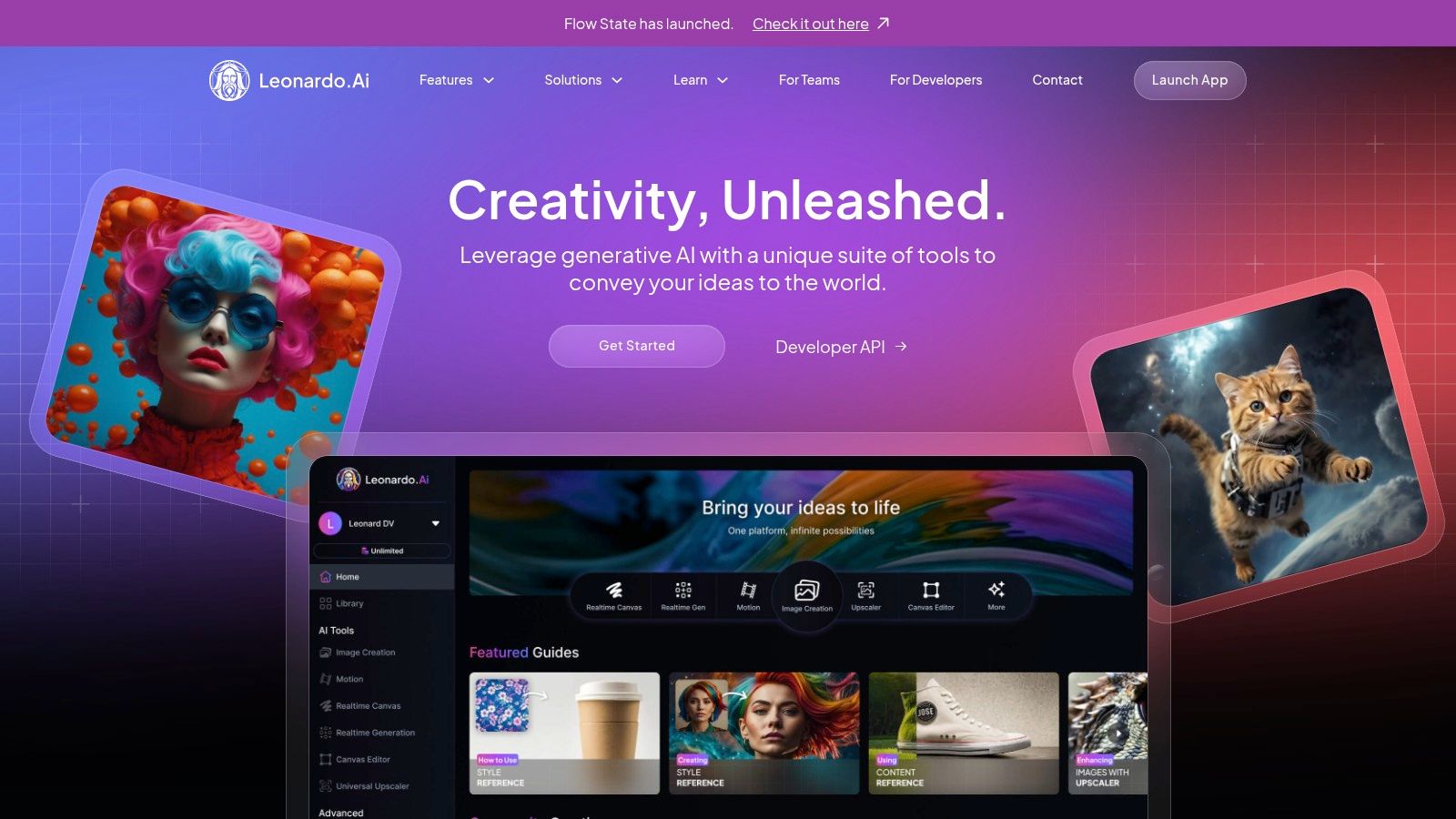
From expansive preset styles and generation options to advanced control over composition and elements, Leonardo.AI offers a granular level of control over the creative process. Features like batch generation enable the creation of multiple outputs simultaneously, boosting productivity for large projects. The integrated asset library management system further streamlines workflows, providing a centralized hub for organizing and retrieving generated content. While similar tools like Midjourney and Stable Diffusion offer powerful image generation, Leonardo.AI's focus on custom model training sets it apart, particularly for professionals with specific stylistic requirements.
Leonardo.AI offers a generous free tier, allowing users to explore the platform and its capabilities before committing to a paid subscription. Premium tiers unlock the powerful custom model training feature and provide increased generation capacity. Pricing details are available on their website. For those seeking a deeper dive, you can learn more about Leonardo.AI. Technical requirements are minimal, primarily requiring a stable internet connection and a web browser. Setup is straightforward with a user-friendly interface that guides users through the process. However, navigating the numerous options and settings can initially feel overwhelming, especially for new users.
Pros:
- Powerful Customization: The ability to train custom models on specific visual styles offers unmatched control over creative output.
- Consistency for Projects: Excellent for maintaining a consistent aesthetic across various assets in larger projects.
- Community and Collaboration: Provides a platform for sharing and discovering new styles and techniques.
- Generous Free Tier: Allows users to experiment and evaluate the platform before subscribing.
Cons:
- Custom Model Training (Paid): This key feature is locked behind the paid subscription tiers.
- Complex Interface: The extensive range of options can be overwhelming for beginners.
- Inconsistent Image Quality: Quality can vary across different models, requiring experimentation.
- Queue Times: Users may experience queue times during peak usage periods, especially on the free tier.
Leonardo.AI deserves its place on this list due to its unique focus on customizable AI model training. This feature makes it an invaluable ai design generator for professionals in gaming, entertainment, and other creative fields where maintaining consistent visual identities is critical. While it has a steeper learning curve than some simpler tools, the level of control and the potential for creating truly bespoke AI-generated art makes Leonardo.AI a standout choice. Visit their website at https://leonardo.ai to explore its capabilities.
9. Jasper Art
Jasper Art is a powerful AI design generator specifically tailored for marketing and business applications. It allows users to quickly create visuals that align with their brand and complement their written content, making it a valuable asset for marketing teams and content creators. Instead of relying on outsourced designers or struggling with complex design software, Jasper Art enables businesses to generate on-brand imagery in-house, saving both time and resources. It's part of the larger Jasper AI content platform, which further streamlines content creation workflows by integrating image and text generation seamlessly.
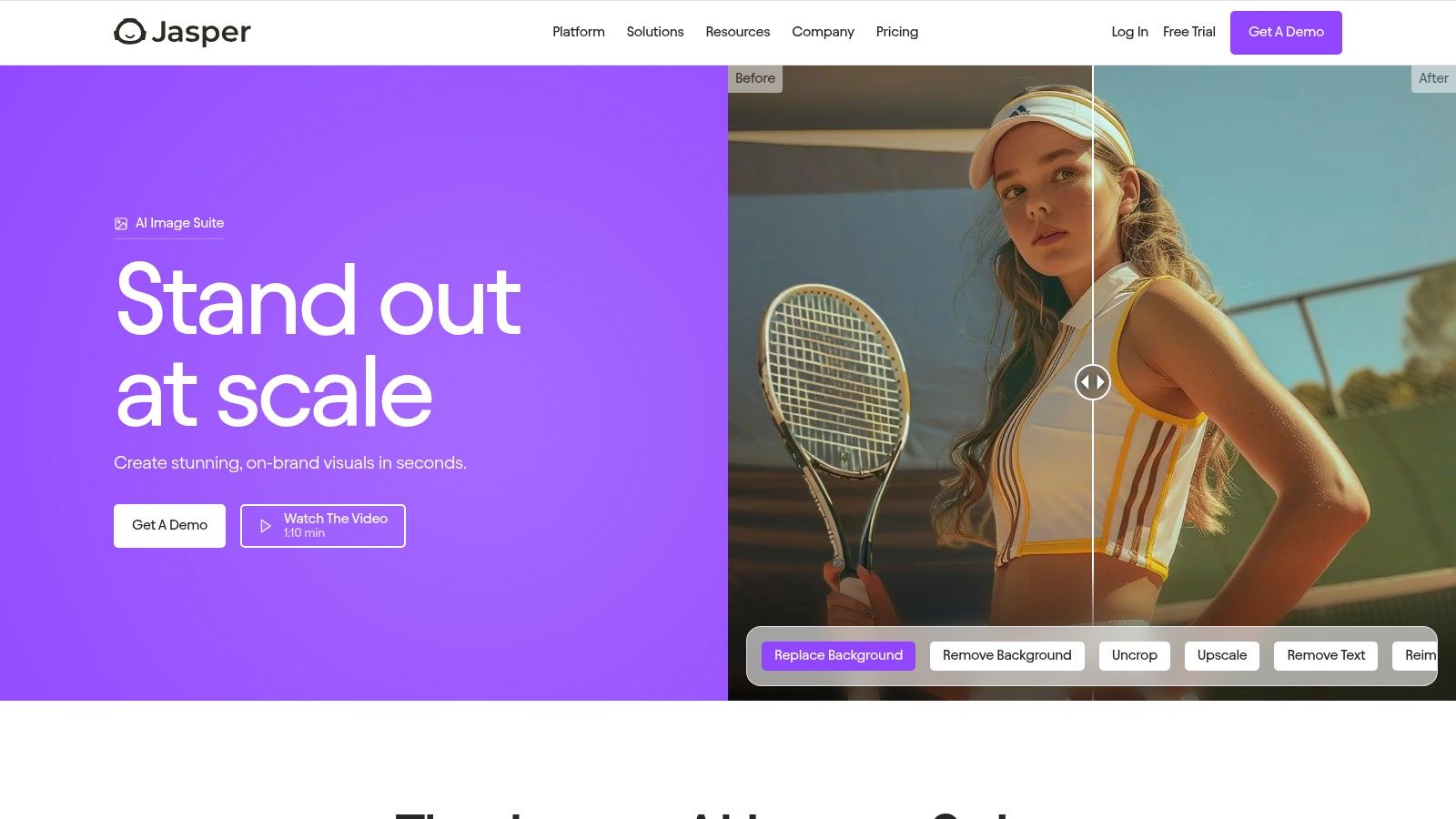
One of Jasper Art's key strengths is its user-friendly interface. Designed for business users rather than artists, it simplifies the image generation process. Users can input text prompts describing the desired image, customize options like style and mood, and quickly generate multiple variations. This ease of use makes it accessible even to team members without design expertise. Furthermore, the platform offers templates for common marketing image formats like social media posts, website banners, and email headers, further expediting the design process. The ability to maintain brand voice and style consistency across all visual content is another significant advantage, ensuring a cohesive brand identity.
Unlike more generalized AI design generators, Jasper Art focuses on delivering practical value for business users. Its seamless integration with Jasper's content creation platform allows users to generate images directly alongside their written content, creating a smooth and efficient workflow. This makes it an ideal solution for businesses looking to rapidly create marketing materials, blog post illustrations, or social media visuals.
However, Jasper Art's specialized focus comes with some trade-offs. Its artistic versatility is more limited compared to dedicated art generators like Midjourney or Stable Diffusion. While suitable for marketing graphics, it may not be the best choice for creating highly artistic or abstract images. The style options, while geared towards business needs, are less extensive than those offered by art-focused platforms. Finally, while image quality is generally good for business purposes, it might not match the output of top specialized AI art generators.
Another important consideration is the pricing. Jasper Art is part of the Jasper subscription, starting at $39/month. While this provides access to the entire Jasper platform, including text generation capabilities, it might be a barrier for smaller businesses or individuals solely interested in image generation.
Implementation and Setup Tips:
- Define your brand style: Before generating images, spend some time outlining your brand's visual identity. This will help you maximize the brand consistency features of Jasper Art.
- Experiment with prompts: The quality of the generated images heavily relies on the input prompt. Try various phrasings and keywords to achieve the desired results.
- Use the templates: Leverage the pre-built templates for common marketing formats to speed up your design process.
- Integrate with your workflow: Connect Jasper Art with your existing content creation tools and platforms to streamline your workflow.
Jasper Art deserves its place on this list because it provides a streamlined, business-focused solution for AI image generation. While it may not be the best option for highly artistic endeavors, its ease of use, focus on brand consistency, and seamless integration with content creation workflows make it a valuable tool for marketing teams and content creators. For those already using the Jasper platform, Jasper Art is a natural extension that further empowers their content creation capabilities. You can explore Jasper Art further on their website: https://www.jasper.ai/art.
10. Bing Image Creator (Microsoft Designer)
Need a quick visual for your social media post? A custom graphic for a presentation? Or perhaps a unique design for a personalized gift? Bing Image Creator (now integrated with Microsoft Designer) is a powerful AI design generator that leverages the cutting-edge DALL-E technology to create stunning visuals from simple text prompts. It slots perfectly into the Microsoft ecosystem, making it an incredibly convenient option, especially for Microsoft 365 users. Whether you're a tech-savvy shopper looking for AI-generated gift ideas, a fashion-forward individual seeking unique design inspiration, or a creative professional in need of quick assets, Bing Image Creator provides an accessible entry point into the world of AI-powered design.
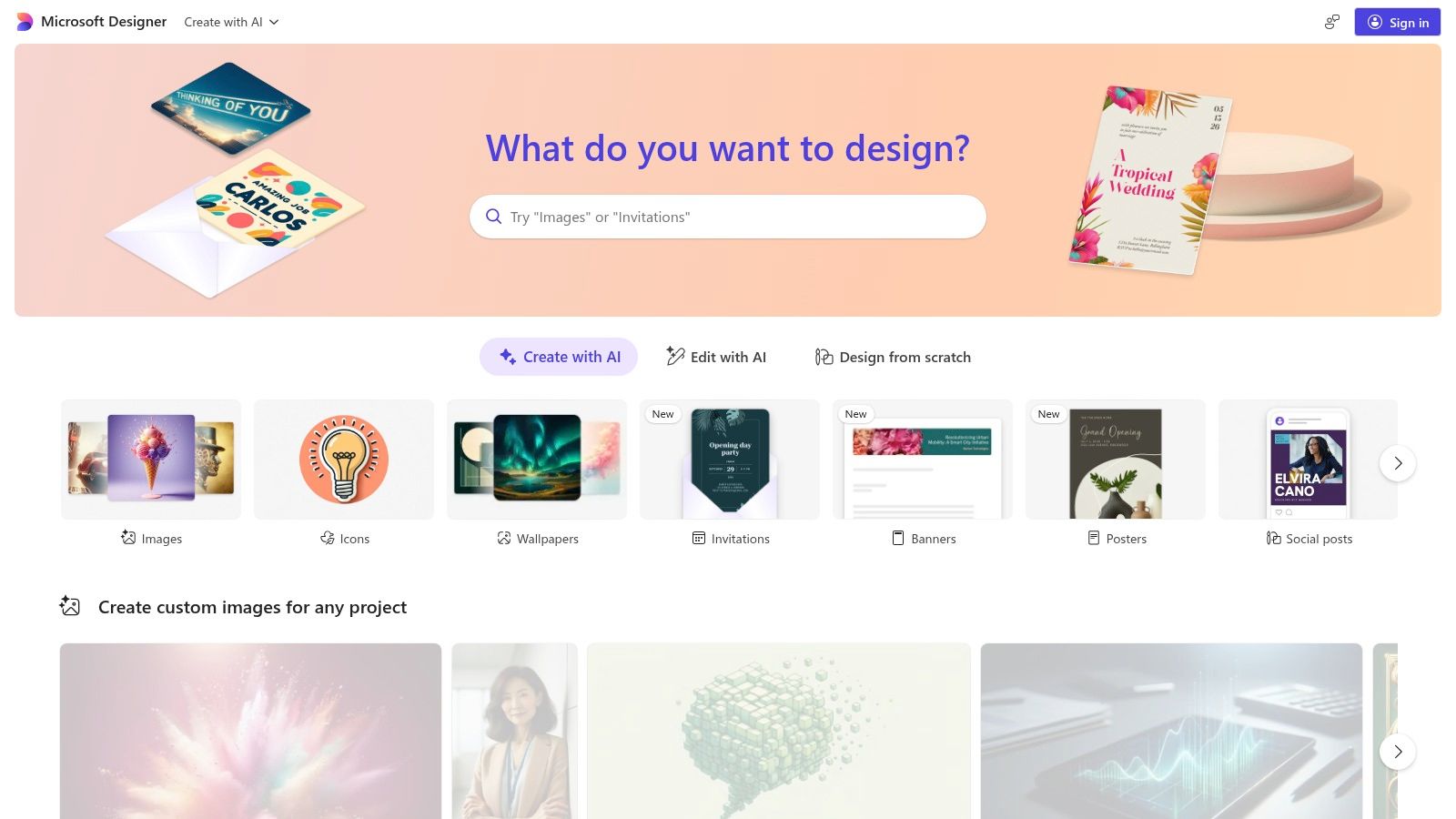
One of the key benefits of Bing Image Creator is its accessibility. A free tier offers a generous amount of daily image generations, allowing you to experiment and familiarize yourself with the platform without any financial commitment. For more demanding projects and access to advanced features like design templates and sizing presets for common formats (perfect for social media or marketing materials), a Microsoft Designer subscription unlocks the full potential of the platform. This seamless integration within the Microsoft 365 suite provides significant advantages, allowing users to easily insert generated images directly into their Word documents, PowerPoint presentations, or Outlook emails.
Compared to other ai design generators like Midjourney or Stable Diffusion, Bing Image Creator prioritizes ease of use over granular control. While it may not offer the same level of stylistic customization as artist-focused tools, its user-friendly interface requires minimal learning, allowing even those new to AI image generation to quickly achieve good results with simple, straightforward prompts. Imagine creating a custom design for a t-shirt or mug directly within the Microsoft Designer platform, effortlessly transferring the generated image to your chosen print-on-demand service. This level of integration streamlines the creative process, empowering custom apparel aficionados and creative gift seekers alike.
Pricing: Free tier with limited daily generations; Full features available with a Microsoft Designer subscription (which is often bundled with Microsoft 365).
Technical Requirements: A Microsoft account. While the image generation happens in the cloud, a stable internet connection is required.
Implementation/Setup Tips: Start with simple prompts describing your desired image. Experiment with different phrasing to see how the AI interprets your input. For more advanced control, explore the options within Microsoft Designer for specific sizing, templates, and design elements.
Pros:
- Free tier available with generous daily generations
- Seamless integration with Microsoft products
- User-friendly interface requiring minimal learning
- Good quality results with simple prompts
Cons:
- Less advanced customization than dedicated platforms like Midjourney
- Limited style control compared to artist-focused tools
- Full features require a Microsoft Designer subscription
- Sometimes restrictive content policies
Website: https://designer.microsoft.com
Bing Image Creator earns its place on this list by providing a readily accessible and user-friendly AI design generation experience, particularly valuable for those already within the Microsoft ecosystem. Its ease of use, combined with the free tier and powerful integration with other Microsoft products, makes it an excellent choice for both casual users and those looking to incorporate AI-generated visuals into their existing workflow.
Top 10 AI Design Generator Tools Comparison
| Platform | Core Features & Quality ★ | Value Proposition 💰 | Unique Selling Points ✨ | Target Audience 👥 |
|---|---|---|---|---|
| 🏆 ThisShirtExists.com | AI-driven wearable art, fast customization | Affordable (~29,99€), instant design generation | Personalized, conversation-starter apparel | Creative gift seekers, tech-savvy fashionistas |
| Midjourney | Stunning artistic visuals, Discord-based interface | Subscription from ~$10/month for high quality | Exceptional detail with community inspiration | Designers, creatives, fantasy enthusiasts |
| DALL-E 3 by OpenAI | Detailed image generation, ChatGPT integration | Premium access via ChatGPT Plus with high resolution | Superior prompt comprehension with accuracy | Developers, creative pros, general users |
| Stable Diffusion | Open-source, customizable image-to-image support | Free or low-cost cloud/local setup for flexibility | Community-driven, privacy-focused customization | Tech-savvy users, hobbyists, developers |
| Adobe Firefly | Integrated with Adobe Creative Cloud, commercial-grade | Requires Adobe subscription; professional workflows | Ethical AI using licensed content, design integration | Professional designers, advertisers |
| Canva Text to Image | Seamless design platform integration, simple prompts | Included with Canva Pro; budget-friendly for beginners | One-click image addition in design projects | Marketers, social media managers, casual designers |
| Runway Gen-2 | Advanced text-to-video/image generation | Professional suite starting around ~$15/month | Industry-leading video capabilities with editing | Filmmakers, professional content creators |
| Leonardo.AI | Custom model training and batch generation options | Generous free tier with premium upgrades available | Highly customizable for project-specific visuals | Gaming, entertainment pros, creative professionals |
| Jasper Art | Integrated with content creation platform, simple UI | Subscription-based (starting ~$39/month) for consistency | Focus on brand-aligned, marketing-friendly imagery | Marketing teams, business users |
| Bing Image Creator (Microsoft Designer) | Powered by DALL-E with Microsoft 365 integration | Free tier available; premium for advanced features | Accessible and quick design asset creation | Microsoft users, casual designers |
Choosing the Right AI Design Generator for You
The world of AI design generators is rapidly evolving, offering a spectrum of tools for everyone from casual creators to seasoned professionals. This article explored ten powerful options, each with its own strengths. From the text-to-image capabilities of Canva and Bing Image Creator to the intricate detail offered by Midjourney, Stable Diffusion, and Leonardo.AI, and the impressive text understanding of DALL-E 3 and Jasper Art, there's an AI design generator to suit every project. Remember to consider factors like cost, ease of use, and the specific features you need, such as the video generation capabilities of Runway Gen-2 or the seamless integration of Adobe Firefly with existing Creative Cloud applications. The best AI design generator for you will depend on your individual creative goals and technical skills.
By understanding the nuances of each AI design generator, you can harness the power of artificial intelligence to bring your creative visions to life. Whether you're looking to generate a quick design for social media, create unique artwork, or explore the cutting edge of AI-driven design, these tools offer unprecedented creative potential.
Ready to start creating unique, AI-generated apparel? ThisShirtExists.com leverages the power of AI design generators to help you bring your custom clothing ideas to life. Design your one-of-a-kind shirt today and experience the future of fashion at ThisShirtExists.com.