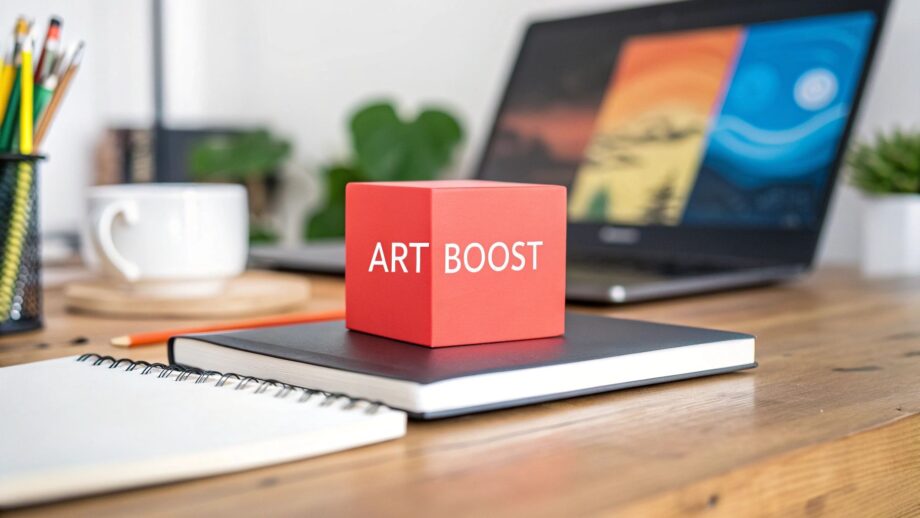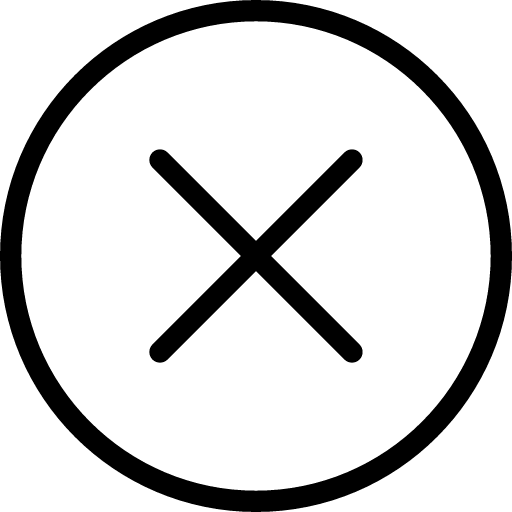Unleash Your Inner Artist with Midjourney
Midjourney empowers you to create stunning visuals from simple text prompts. Mastering the art of prompt crafting is key to unlocking its full potential. This listicle showcases 7 Midjourney prompt examples, covering diverse styles like cinematic portraits, hyper-detailed landscapes, photorealistic products, architectural concepts, stylized characters, isometric illustrations, and mixed media art. These midjourney prompt examples will inspire you to generate unique AI art, whether you envision a fantastical creature or a sleek product design. Learn how to refine your prompts and bring your artistic visions to life. Plus, discover how ThisShirtExists.com can transform your Midjourney creations into wearable art!
1. Cinematic Character Portrait
Creating stunning, movie-like character portraits in Midjourney is achievable using a detailed prompt structure that mimics professional filmmaking techniques. This method, the Cinematic Character Portrait, combines specific character details, environment descriptions, lighting techniques, camera settings, and stylistic elements to produce highly polished and evocative images. It's a powerful tool for character development, storytelling, and creating artwork with depth and emotional impact. This approach deserves its place on any list of top Midjourney prompt examples because of its versatility and ability to produce truly breathtaking results.

This multi-part prompt structure typically starts with a detailed description of the character: age, ethnicity, physical attributes, clothing, and expression. Then, you build outward by adding environmental context, lighting, camera specifications, and stylistic references. Atmospheric elements and mood are crucial for enhancing the cinematic feel. You can even emulate the distinct aesthetics of renowned film directors or cinematographers like Spielberg or Roger Deakins. Finally, controlling parameters like aspect ratio (--ar) and quality (--q) further refines the output.
Here are a few examples showcasing the power of this method within midjourney prompt examples:
-
Example 1:
A close portrait of a weathered sea captain, 65 years old, bushy white beard, wrinkled sun-damaged skin, intense blue eyes, wearing a navy peacoat, standing on ship deck, stormy ocean background, dramatic side lighting, shallow depth of field, shot on 85mm lens, cinematic color grading inspired by Spielberg, 8k, highly detailed --ar 2:3 --q 2 -
Example 2:
Portrait of a cyberpunk hacker, Asian female, 25, neon pink hair, neural implants, in dimly lit apartment, blue neon lighting from multiple screens, condensation on window, Blade Runner aesthetic, shot on anamorphic lens, extreme bokeh, cinematic 35mm film grain --ar 16:9 --stylize 750
Tips for Crafting Cinematic Character Portraits:
- Start with a clear character concept: Know your character inside and out before building your prompt.
- Be specific: Include detailed physical attributes, clothing details, and expressions.
- Master Lighting: Describe the direction and quality of light (harsh, soft, ambient, etc.).
- Use Camera Language: Referencing camera equipment (85mm lens, anamorphic lens) adds familiar cinematic aesthetics.
- Emulate the Masters: Using film directors or cinematographers (e.g., Roger Deakins, Greg Rutkowski) as style references can greatly enhance the final image.
- Experiment with Aspect Ratios: Choose aspect ratios that complement your composition and subject.
Pros:
- Creates highly polished, professional-looking character portraits.
- Excellent for storytelling and character development.
- Produces images with depth and emotional impact.
- Works well for both realistic and stylized characters.
Cons:
- Complex prompt structure requires more effort to master.
- May need multiple iterations to achieve desired results.
- Can be challenging to balance all elements effectively.
This approach is particularly useful for anyone looking to create visually compelling character art, whether for personal projects, character design, or storytelling. It's perfect for tech-savvy shoppers, AI enthusiasts, and custom apparel aficionados looking for unique and high-quality imagery. By carefully crafting the various elements of the prompt, you can control the narrative and artistic style to a remarkable degree, producing Midjourney creations that truly stand out.
2. Hyper-Detailed Fantasy Landscape
Crafting breathtaking fantasy landscapes with intricate details and immersive qualities is easily achievable with Midjourney. This method leverages a comprehensive prompt approach, combining detailed descriptions of geographical features, atmospheric conditions, lighting techniques, and fantastical elements to create otherworldly environments. This technique produces stunning results, ideal for anyone looking to generate unique and captivating visuals. This approach layers environmental descriptions, separating the foreground, midground, and background, allowing for exceptional depth and scale. Further enhancing the scene are specific instructions for atmosphere, weather, time of day, and lighting direction, adding to the realism and mood of the generated image. Finally, by incorporating world-building components and referencing renowned fantasy artists, you can truly shape the final output to match your vision. This technique is a prime example of effective midjourney prompt examples for creating evocative and inspiring artwork.

This method excels at producing environments brimming with depth and a palpable sense of scale. It allows for a high degree of specificity in world-building, making it perfect for concept art, illustration projects, and inspiring creative gift ideas for fantasy enthusiasts. Imagine massive floating islands connected by ancient stone bridges, waterfalls cascading into an abyss below, and lush vegetation teeming with glowing plants—all rendered in exquisite detail. You can even specify ancient ruins of a forgotten civilization nestled amidst distant, mist-shrouded mountain peaks bathed in the golden hour light, with god rays streaming through the clouds. Learn more about Hyper-Detailed Fantasy Landscape. The ability to control every aspect of the environment makes this technique particularly powerful.
Here are some examples showcasing the potential of this midjourney prompt examples technique:
"Massive floating islands connected by ancient stone bridges, waterfalls cascading into the abyss below, lush vegetation with glowing plants, ancient ruins of a forgotten civilization, distant mountain peaks piercing through misty clouds, golden hour lighting, god rays streaming through, epic scale, fantasy landscape in the style of Roger Dean and Moebius, 8k, hyper-detailed --ar 16:9 --q 2 --v 5""Ancient enchanted forest, massive gnarled trees with bioluminescent fungi, ethereal mist hovering above forest floor, small stream with crystal clear water reflecting moonlight, fairy lights scattered among branches, medieval stone ruins covered in moss, night scene, magical atmosphere, inspired by Alan Lee and Brian Froud, intricate details, fantasy illustration --ar 2:1 --stylize 1000"
While powerful, this method has a few potential drawbacks. Midjourney can sometimes struggle with logical spatial relationships in very complex scenes. Overloading the prompt with too many conflicting elements can also overwhelm the algorithm, leading to a less cohesive composition. Sometimes, the focus on minute details can detract from the overall composition, losing a sense of unity.
Tips for Success:
- Build in layers: Describe the scene from foreground to background, giving a sense of depth.
- Convey scale: Include references to size and distance to emphasize the grandeur of the landscape.
- Set the mood: Specify the time of day and lighting conditions to evoke the desired atmosphere.
- Add realism: Incorporate small details like wildlife, weather effects, or signs of civilization.
- Reference artists: Draw inspiration from fantasy artists whose style you admire (e.g., Roger Dean, Moebius, Alan Lee, Brian Froud). This is particularly valuable for tech-savvy shoppers and AI enthusiasts seeking to refine their creative prompts.
- Wide aspect ratios: Use wider aspect ratios like 16:9 or 21:9 for panoramic landscapes.
This method deserves its place on the list because it empowers users to create truly unique and personalized fantasy worlds. Its layered approach allows for granular control, enabling detailed world-building and the creation of stunning visuals. By understanding the pros and cons, and by following the tips outlined above, you can harness the power of this technique to create truly breathtaking fantasy landscapes within Midjourney. The influence of artists like Thomas Kinkade for lighting, Roger Dean for otherworldly landscapes, and Moebius for surreal environments, combined with the input from fantasy game developers and concept artists, has solidified this approach as a powerful and effective method for generating detailed fantasy worlds.
3. Photorealistic Product Visualization
Photorealistic product visualization in Midjourney leverages a technical prompt format to generate stunningly realistic images of products, mimicking the quality of professional product photography. This method focuses on meticulous descriptions of materials, precise lighting setups, established photographic techniques, and relevant environmental contexts to achieve commercial-grade results. By using specific keywords and parameters within your prompt, you can control various aspects of the final image, from the camera lens and aperture to the lighting and environment. This allows for a high degree of customization and control over the final output, making it ideal for creating marketing materials, visualizing prototypes, and exploring different product variations. Learn more about Photorealistic Product Visualization

This approach is invaluable for anyone from creative gift seekers looking to visualize personalized items, tech-savvy shoppers wanting to see a gadget in detail, fashion-forward individuals exploring clothing designs, AI enthusiasts experimenting with Midjourney's capabilities, to custom apparel aficionados perfecting their brand imagery. The ability to generate photorealistic images opens doors for impressive product presentations and allows for a deeper understanding of the product before it even exists physically.
Features:
- Precise product specifications: Detailed descriptions of materials, finishes, and textures (e.g., brushed aluminum, full-grain leather, matte plastic).
- Studio lighting setup descriptions: Mimicking professional photography lighting, including 3-point lighting, softboxes, and natural window light.
- Professional photography parameters: Simulating camera settings like lens type (e.g., 50mm lens), aperture (e.g., f/8), and depth of field.
- Environment and context details: Placing the product in a realistic setting, such as a studio backdrop, a wooden desk, or a lifestyle scene.
- Technical render quality indicators: Specifying resolution (e.g., 8k) and keywords like "photorealistic" and "professional product photography."
Pros:
- Remarkably realistic product images: Creates images indistinguishable from real photographs.
- Excellent for conceptualizing products: Visualize designs before physical prototyping, saving time and resources.
- Multiple angles and contexts quickly: Generate various perspectives and settings effortlessly.
- Useful for marketing materials and presentations: Create high-quality images for websites, brochures, and social media.
Cons:
- Complex products and mechanisms: May struggle with intricate details and moving parts.
- Accurate scale representation: Can sometimes misinterpret product dimensions.
- Uncanny valley effects: Certain products might appear slightly artificial or unsettling.
- Limited control over precise measurements: Difficult to achieve exact measurements and proportions.
Examples of Midjourney Prompts:
Modern minimalist smartwatch with brushed aluminum case and navy blue silicone band, product photography on white seamless background, overhead soft box lighting, slight reflection on glossy screen, extreme detail of materials and textures, 50mm lens, f/8, studio environment, photorealistic, 8k, professional product photography --ar 1:1 --q 2 --s 750Luxury leather messenger bag, full grain cognac leather with antique brass hardware, placed on wooden desk with subtle props (coffee cup, notebook), natural window light from left side, shallow depth of field focusing on leather texture and stitching details, shot on Canon 5D Mark IV, product lifestyle photography, photorealistic --ar 3:2 --v 5
Tips for Effective Prompts:
- Be extremely specific: Detailed descriptions of materials, colors, and finishes are crucial.
- Professional lighting setups: Use terms like "3-point lighting," "softboxes," or "natural window light" to enhance realism.
- Camera equipment and settings: Mentioning camera models and settings helps achieve familiar photographic looks.
- Environmental context: Add relevant props and backgrounds to create a compelling scene.
- Specific angles and views: Request "three-quarter view," "overhead," or other specific angles for desired perspectives.
- Functional design: For technical products, add "functional design" to emphasize realism and practicality.
Popularized By: This photorealistic style is widely used by brands like Apple (minimalist product photography), IKEA (context-based product visualization), and professional product photographers on platforms like Behance and Instagram. E-commerce and advertising professionals also rely heavily on this approach. This makes this Midjourney prompt example technique highly relevant and valuable for anyone looking to create professional-grade product images.
4. Architectural Concept Visualization
Architectural Concept Visualization is a powerful technique within Midjourney, offering a specialized prompt structure for generating architectural visualizations, ranging from early conceptual designs to highly realistic renderings. This approach allows users to explore a wide range of architectural styles, materials, environmental contexts, lighting conditions, and rendering techniques to create compelling architectural imagery. It's a valuable tool for anyone interested in architectural design, from professionals to hobbyists, and a prime example of how Midjourney prompt examples can be tailored for specific creative purposes.
This method leverages Midjourney's ability to interpret detailed textual descriptions and translate them into visual representations. By specifying architectural styles, materials, lighting, and other parameters within the prompt, users can guide the AI to generate images that match their creative vision. Want a sleek, modernist house perched on a cliff overlooking the ocean? Midjourney can deliver. Need a futuristic skyscraper incorporating sustainable design principles in a bustling metropolis? It's within reach. This makes Architectural Concept Visualization an excellent method for rapidly prototyping design ideas and iterating through different variations.
Features:
- Architectural style and design philosophy specifications: Control the overall aesthetic by referencing specific styles (e.g., Art Deco, Bauhaus, Brutalist) or architects (e.g., Frank Lloyd Wright, Le Corbusier).
- Material and structural detail descriptions: Define the materials used (e.g., concrete, glass, wood, steel) and how they interact.
- Environmental and landscape integration elements: Describe the surrounding environment (urban, rural, coastal, etc.) and how the building integrates with it.
- Lighting conditions and time of day parameters: Set the mood and realism by specifying the time of day, weather, and lighting sources.
- Rendering style and camera perspective controls: Choose the rendering style (photorealistic, sketch, painting) and camera angle (aerial, eye-level, isometric).
Pros:
- Creates visually stunning architectural concepts quickly.
- Excellent for exploring design ideas and variations.
- Can visualize buildings in different environments and lighting scenarios.
- Useful for client presentations and concept development.
Cons:
- Sometimes struggles with physical feasibility and structural logic.
- May have inconsistencies with scale or perspective.
- Can create unrealistic material combinations or structural elements.
- Limited ability to reflect precise measurements or specifications.
Examples of Midjourney Prompts:
Modernist cantilevered house built into coastal cliff, floor-to-ceiling glass walls, exposed concrete structure, minimalist interior visible, surrounded by native coastal vegetation, dramatic sunset lighting, Pacific Ocean view, architectural visualization, photorealistic rendering, wide-angle perspective, inspired by Tadao Ando, 8k detail --ar 16:9 --q 2Futuristic sustainable skyscraper, biomimetic structure with vertical gardens and green terraces, carbon-fiber and transparent solar panel facade, integrated into dense urban environment, morning golden hour lighting, slight mist, aerial three-quarter view, detailed architectural rendering in style of Bjarke Ingels, hyperrealistic --ar 2:3 --s 1000
Tips for Crafting Effective Prompts:
- Reference specific architects or architectural styles for consistent results.
- Include details about materials and their relationship (e.g., "glass meeting concrete").
- Specify environmental context and how the building interacts with it.
- Mention time of day and lighting conditions for mood and realism.
- Request specific views (elevation, interior, aerial, isometric, etc.).
- Balance conceptual elements with realistic constraints for believable designs.
Popularized By:
Zaha Hadid (fluid, parametric architecture often referenced), Bjarke Ingels (sustainable, innovative architectural concepts), Architectural visualization studios like MIR and Luxigon, Architecture schools and design competitions.
Learn more about Architectural Concept Visualization
This method deserves a place in this list of midjourney prompt examples because it showcases the power and versatility of Midjourney for a specific creative application. By understanding the nuances of Architectural Concept Visualization prompts, users can unlock the potential to generate stunning and inspiring architectural imagery, pushing the boundaries of design exploration within the digital realm. Whether you're a seasoned architect, a student, or simply fascinated by architecture, this method provides an accessible and engaging way to visualize your architectural dreams.
5. Stylized Character Concept Art
This Midjourney prompt method focuses on generating stylized character concept art suitable for animation, games, illustrations, and other creative projects. It leverages a comprehensive prompt template that blends character attributes, costume details, pose suggestions, art style references, and technical specifications to produce cohesive and visually striking character designs. This approach is invaluable for anyone looking for compelling midjourney prompt examples, especially those aiming to create original characters.
How it Works:
The core of this method lies in providing Midjourney with a rich set of details about your desired character. Instead of just stating "a character," you describe the character's personality, background, costume, pose, and the desired art style. By combining these elements, you guide Midjourney towards creating a character with a strong visual identity. Crucially, you can also leverage the power of referencing existing art styles, allowing you to create characters reminiscent of your favorite animation studios or games. This is a powerful technique within midjourney prompt examples for achieving a specific aesthetic.
Examples of Successful Implementation:
-
Example 1:
Young female elf ranger, mischievous personality, freckled face with pointed ears, short windswept green hair, wearing leather armor with leaf motifs, fur-lined hooded cloak, wielding a curved bow, dynamic action pose drawing arrow, forest background, stylized character design in the style of Disney meets Genshin Impact, concept art, vibrant colors, cel-shaded --ar 2:3 --s 750 -
Example 2:
Grumpy old wizard alchemist, exaggerated proportions, long white beard, bulbous nose, bushy eyebrows, wearing ornate robe with potion vials attached to belt, holding glowing staff, surrounded by floating magical elements and bubbling cauldron, character design sheet, turnaround poses, flat color style inspired by Samurai Jack and Adventure Time --ar 1:1 --stylize 500
Tips for Effective Prompts:
- Start with Personality: Define the core personality traits that will inform the visual design. A "mischievous" character will look different than a "stoic" one.
- Distinctive Features: Include memorable features like unique hairstyles, scars, or accessories.
- Style References: Reference specific animation studios (e.g., "Studio Ghibli," "Cartoon Network") or game art styles (e.g., "Borderlands," "Overwatch") for clear direction.
- Color Palettes: Specify colors that reflect the character's personality and setting.
- Character Sheets/Turnarounds: Request "character sheet" or "turnaround poses" for more comprehensive designs.
- Contrast and Combine: Don't be afraid to combine contrasting styles for unique results (e.g., "Studio Ghibli meets Borderlands").
Pros:
- Produces distinctive characters with strong visual identities.
- Excellent for game development and animation pre-production.
- Creates a consistent style across multiple character designs.
- Allows exploration of various character archetypes.
Cons:
- May struggle with anatomical consistency in extreme poses.
- Can sometimes blend referenced styles in unexpected ways.
- Can over-complicate simple character concepts with too many details.
- Limited ability to maintain exact style consistency across iterations.
When and Why to Use This Approach:
This method is ideal for:
- Character Designers: Quickly explore and iterate on character concepts.
- Game Developers: Generate initial character designs for games.
- Illustrators: Find inspiration and create references for illustrations.
- Animators: Develop character designs for animated projects.
This stylized character concept art method deserves a place on this list of midjourney prompt examples because it offers a powerful and versatile way to create compelling and original characters. By combining detailed descriptions with art style references, users can unlock Midjourney's potential to bring their character visions to life. This detailed approach empowers users to create characters that are not only visually appealing but also rich in personality and narrative potential.
6. Isometric Technical Illustration
Isometric technical illustration within Midjourney leverages the power of AI to generate detailed, 3D-like visualizations of environments, mechanisms, and systems from a fixed 45-degree perspective. This distinctive approach offers a compelling way to present complex information clearly and engagingly, making it a valuable tool for various applications, from technical manuals to video game design. This method stands out amongst other midjourney prompt examples due to its unique ability to convey complex three-dimensional structures in a readily understandable two-dimensional format.
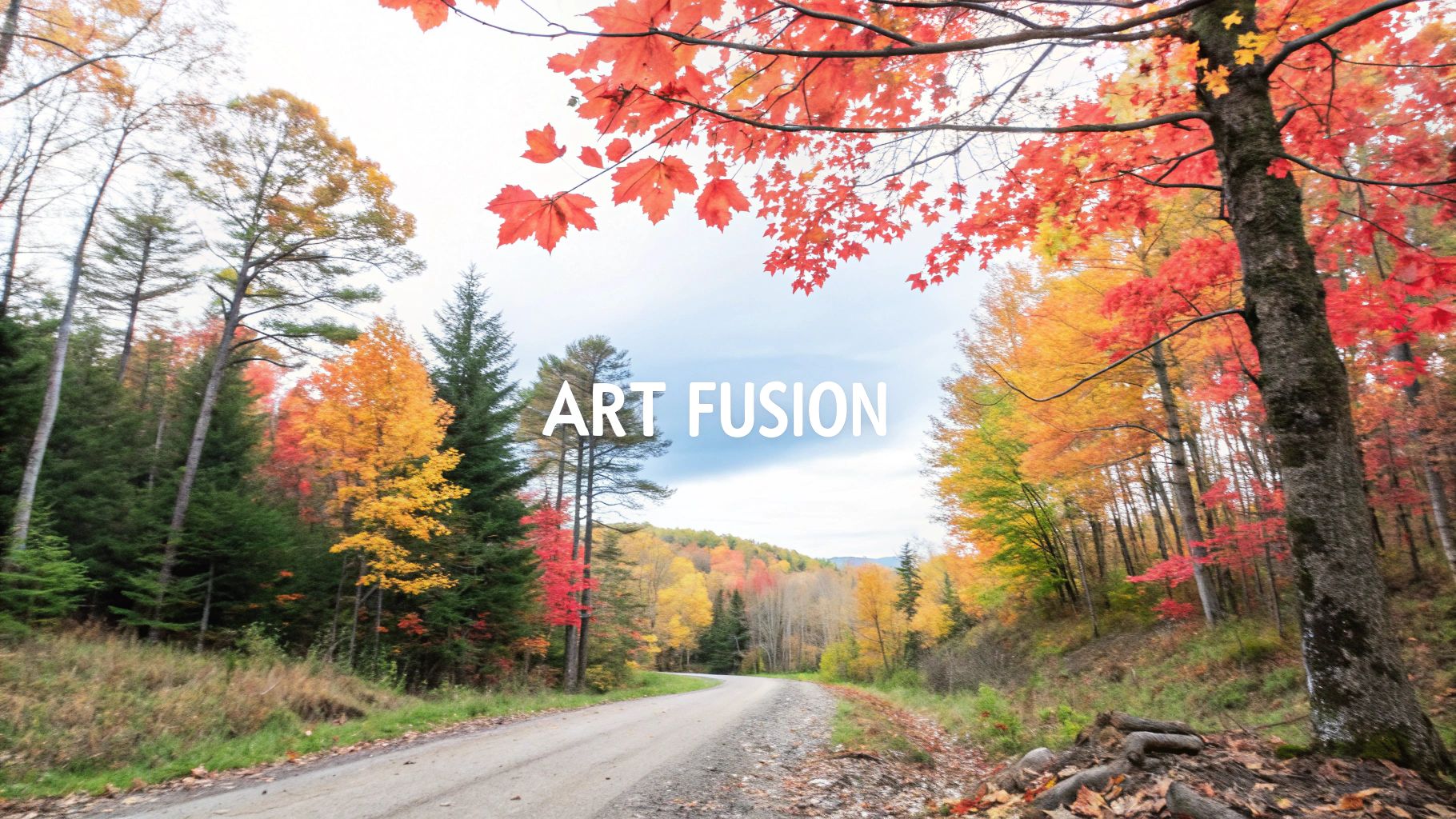
The power of isometric technical illustration lies in its ability to showcase intricate details while maintaining a consistent viewpoint. This allows for clear communication of complex systems, mechanical concepts, and spatial relationships. You can enhance these illustrations further by incorporating cross-section and cutaway views to reveal interior workings and hidden elements, color-coding for information design, and even adding tiny people or objects for scale reference. The result is a visually compelling and informative image that surpasses the limitations of traditional 2D representation.
Here are some successful implementations illustrating the versatility of this technique within Midjourney:
-
Example 1:
Isometric cutaway view of modern underground subway station, showing all levels simultaneously, platforms, escalators, ticket area, mechanical rooms, water and electrical systems color-coded, tiny people for scale, clean technical illustration style, muted color palette with accent colors for systems, detailed informational design --ar 1:1 --q 2This prompt showcases the power of isometric illustration for complex architectural visualization, emphasizing information design through color-coding and cutaway views. -
Example 2:
Isometric pixel art style game level of medieval fantasy tavern, multiple rooms and floors visible, thatched roof partially transparent, wooden interior with bar, fireplace, tables with patrons, kitchen, and upstairs rooms, tiny pixel characters, rich color palette, inspired by RPG games, detailed pixel art --ar 1:1 --stylize 250This example demonstrates how the isometric perspective can be combined with various art styles, such as pixel art, to create visually appealing game assets and level designs.
Tips for crafting effective isometric technical illustration prompts:
- Explicitly state the perspective: Always include "isometric perspective" or "isometric view" in your prompt to ensure Midjourney understands the desired viewpoint.
- Utilize cutaway and cross-section views: These options allow for greater internal visibility and understanding of complex systems.
- Add scale references: Include tiny people, objects, or scale bars to provide context and enhance visual clarity.
- Define the style: Specify "technical illustration style" for a clean, schematic look, or explore more artistic approaches for stylized results.
- Consider color-coding: Differentiate systems and functional areas with distinct colors for improved information design.
- Maintain aspect ratio: Use a square (1:1) aspect ratio (
--ar 1:1) to preserve angular consistency.
Pros:
- Clear visualization of complex 3D structures in 2D format.
- Excellent for explaining systems and mechanical concepts.
- Creates consistent perspective across multiple related images.
- Useful for game design, architecture, and technical documentation.
Cons:
- Limited by the rigid perspective rules of isometric view.
- Can become visually cluttered with too many elements.
- May struggle with scale consistency across complex scenes.
- May produce incorrect mechanical or structural relationships.
Isometric technical illustration in Midjourney provides a powerful method for creating compelling visualizations. Its ability to clearly present complex structures and systems makes it an invaluable tool for anyone looking to communicate technical information effectively and creatively, solidifying its position as a crucial midjourney prompt example. Whether you're an AI enthusiast, a tech-savvy shopper visualizing a new gadget, or a game developer designing immersive worlds, this technique has the potential to transform your creative process.
7. Mixed Media Art Style
This Midjourney prompt method opens up a world of possibilities for creating textured, layered, and visually rich images. The mixed media art style prompt emulates the real-world process of combining different artistic mediums and techniques within a single artwork. This approach allows you to specify combinations of traditional and digital media, texture elements, artistic processes, and stylistic influences within your prompt, leading to images that appear handcrafted and possess a unique, tactile quality. This makes it a powerful tool for those seeking truly original outputs from Midjourney and a deserved entry in our list of Midjourney prompt examples.
This method works by instructing Midjourney to simulate the interaction of various art supplies and techniques. Instead of simply generating an image of mixed media art, you're guiding the AI to create an image as if it were using these techniques. This involves incorporating keywords related to specific media (watercolor, charcoal, ink), textures (paper grain, canvas weave, impasto), tools (palette knife, brushes), and artistic processes (collage, layering, splattering).
Examples of Successful Implementation:
-
Example 1 (Landscape):
Autumn forest scene, mixed media artwork combining watercolor background, collage elements for trees, pressed actual leaves, ink pen line work details, splattered acrylic for foreground elements, visible paper texture, gestural brush strokes, palette knife techniques, in the style of combining Brian Froud and Kelly McKernan, detailed artistic illustration --ar 2:3 --s 1000 -
Example 2 (Portrait):
Portrait of elderly indigenous woman, weathered face with story-telling eyes, mixed media approach using coffee stain background, charcoal drawing technique, torn paper collage elements, typography integration, wax resist textures, gold leaf accents on headdress, visible brush strokes and hand-made quality, emotional depth, inspired by the techniques of Dave McKean --ar 4:5 --q 2
These examples demonstrate the breadth of this technique. Notice how the prompts meticulously list the media and processes, resulting in images that evoke a tangible, layered aesthetic.
Actionable Tips for Readers:
- Combine Complementary Media: Think about how traditional media interact. Watercolor and ink blend well, while oil and pencil might not.
- Specific Element Assignment: Indicate which medium applies to which element for greater control. For example, "watercolor background" is more effective than just "watercolor."
- Texture Descriptors: Include terms like "paper texture," "canvas weave," or "handmade paper" to enhance the tactile feel.
- Artist Inspiration: Referencing mixed media artists (e.g., "in the style of Dave McKean") can help achieve a more cohesive style.
- Reinforcing Keywords: Use terms like "layered," "collage," and "multimedia" to emphasize the mixed media approach.
- Balance Control and Spontaneity: Combine precise elements (e.g., "detailed line work") with more spontaneous ones (e.g., "splattered ink") for a dynamic result.
When and Why to Use This Approach:
This technique is ideal for projects requiring:
- Visually Rich Images: The layered nature of mixed media creates depth and complexity.
- Unique Artistic Styles: It's a powerful way to explore unconventional aesthetics.
- Illustrations and Artistic Projects: Perfect for book covers, editorial illustrations, and personal art projects.
- Textural Emphasis: If you want the image to evoke a sense of touch and physicality.
Pros:
- Creates visually rich images with a tactile quality.
- Produces unique artistic styles difficult to achieve otherwise.
- Excellent for illustration and artistic projects.
- Adds depth and visual interest through textural elements.
Cons:
- Can become visually chaotic with too many competing techniques.
- Sometimes struggles to accurately simulate certain physical media.
- May overemphasize texture and lose compositional strength.
- Results can vary significantly between generations.
Popularized By: Artists like Dave McKean (comics and book cover mixed media artist), Kelly McKernan (watercolor and mixed media illustrator), and Sergey Kolesov/Peleng (digital artist simulating traditional media) have inspired this digital approach to mixed media.
By mastering this technique, you can unlock a new level of creativity within Midjourney, producing images that are as unique and textured as physical mixed media artworks. This is a fantastic way to push the boundaries of AI art and generate truly original pieces.
Midjourney Creative Prompts: 7-Point Comparison
| Prompt | Implementation Complexity (🔄) | Resource Requirements (⚡) | Expected Outcomes (📊) | Ideal Use Cases (💡) | Key Advantages (⭐) |
|---|---|---|---|---|---|
| Cinematic Character Portrait | High complexity with multi-part structure | High iterations and detailed parameter controls | Emotionally rich, movie-like portraits | Character development and cinematic storytelling | Professional, polished imagery with cinematic flair |
| Hyper-Detailed Fantasy Landscape | Moderate to high complexity with layered scene composition | High computational detail and iterative refinements | Immersive, expansive fantasy worlds | Concept art and illustration projects | Breathtaking scale and intricate world-building |
| Photorealistic Product Visualization | Moderate complexity with technical precision | Studio-level setups and high-detail rendering techniques | Commercial-quality, realistic product imagery | Marketing, prototyping, and product design | Remarkably realistic, professional-grade visuals |
| Architectural Concept Visualization | Moderate complexity with design and structural details | Detail-oriented rendering and material simulation | Stunning architectural renders with contextual lighting | Design proposals and client presentations | Versatile and rapid conceptual exploration with contextual depth |
| Stylized Character Concept Art | Moderate complexity blending character and style elements | Balanced creative resources and specific style references | Distinctive, cohesive, stylized character visuals | Animation, game development, and illustration | Memorable visual identity with strong artistic style |
| Isometric Technical Illustration | Moderate complexity with strict isometric perspective rules | Precision-demanding technical detailing | Clear, structured 3D-like technical visualizations | Technical documentation, game levels, infographics | Consistent and clear depiction of complex 3D structures in 2D format |
| Mixed Media Art Style | High complexity combining multiple artistic media techniques | Resource-intensive to simulate diverse textures and layered effects | Unique, richly textured, experimental and layered visuals | Artistic expression and mixed media projects | Distinctive, innovative style with a tactile, hand-crafted feel |
Turn Your AI Art into Wearable Masterpieces
From cinematic character portraits to hyper-detailed fantasy landscapes, this article has provided a diverse range of Midjourney prompt examples to ignite your creativity and push the boundaries of AI art generation. We've explored everything from photorealistic product visualizations and architectural concepts to stylized character art, isometric illustrations, and mixed media styles. Mastering these approaches allows you to precisely control the output of Midjourney, transforming your imaginative visions into stunning digital realities. The ability to craft effective prompts is key to unlocking the true potential of this powerful tool, giving you the power to create truly unique and personalized artwork.
These Midjourney prompt examples are more than just starting points; they’re blueprints for crafting personalized artwork that reflects your individual style. Imagine turning your AI-generated masterpiece into a tangible piece of art you can wear and share. ThisShirtExists.com makes that dream a reality.
Ready to wear your art? ThisShirtExists.com makes it effortless to upload your Midjourney creations and turn them into high-quality custom apparel and gifts. Visit ThisShirtExists.com today and transform your digital art into a wearable masterpiece!